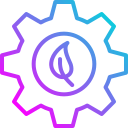Werkzeuge und Methoden mit Sinn
Ein Staubsauger mit HEPA-Filter hält feine Partikel zurück, die sonst wieder in die Raumluft gelangen. Regelmäßiges, langsames Saugen schont Stoffe und reduziert Allergielasten. Teile deine Routinezeiten und welchen Aufsatz du für Polster am effektivsten findest.
Werkzeuge und Methoden mit Sinn
Dampf löst Schmutz reinigungschemiefrei, doch nicht jedes Material mag Feuchtigkeit oder Hitze. Meide gewachste Hölzer, empfindliche Furniere und Klebenähte. Arbeite mit wenig Druck, kurzen Impulsen und Tüchern zum Nachwischen. Welche Oberfläche reinigst du erfolgreich mit Dampf?